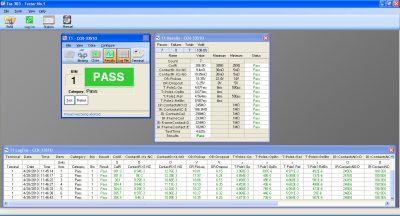The 303-Relay Test System tests the integrity of electromechanical relays and switches. The system can perform an array of tests and control output binning in a fraction of the time of any other tester on the market. Ease of use and overall system flexibility make the 303 ideal for applications in development, incoming inspection, and production line testing.



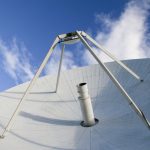


Series 303

Series 303 Relay Test System
System Overview
Test capabilities:
Pull In/Drop Out • Contact Voltage Drop • Insulation Leakage
Variable AC Coil Frequency • Timing • Coil
Semiconductor • Isolation • Contact
Operation:
The 303 Tester Operating System (TOS) is compatible with Microsoft Windows XP. Engineers program and operators control the 303 from the TOS Main Window. Engineers use the TOS Build Editor to generate and maintain test files specifying every action of the tester. Easy to use, large icons guide the operator to access and run the appropriate test file. Pass/Fail indicators are clearly visible from the display along with a detailed report of the actual test results. Histograms for each test action can also be viewed for statistical analysis. Test results are stored in comma delimited text files for analysis and by virtually any external programs.
Configfuration:
The 303 comes in a bench-top or rack-mount configuration. Easily removable plug-in cards provide flexibility to configure the tester for any application.
Options include:
- Additional Relay Matrix Cards for high pin-count devices and multiple test terminals.
- Remote Test Terminals for manual and multiple test sites.
- Variable Frequency Test to 800Hz
- Contact Current Test to 20A
- Customized Interface Fixtures.
- Handler Interface for automated test.
Pull In/Drop Out
- Voltage Source 20 to 280VDC 0.5%
- Current Meter 200uA to 200mA 0.5%
Contact Voltage Drop (Contact Resistance) Programmable to 1A test current, 20A optional
- 20mV to 2V 1%
Coil Resistance
- 10 ohm to 100k ohm 0.5%
Insulation Leakage (Up to 1200 VDC)
- up to 200uA 1%
Variable AC Coil Frequency
- to 800Hz
Time Operate, Release, Bounce
- Operate 4s
- Release 4s
- Bounce 100ms
- Resolution: 1us
- Accuracy: 10us
Operation
The 303 TOS software is user-friendly and provides easy-to-follow instructions for operating the tester. The TOS Main Window provides access to test files, output data reports, and views of the active Test Terminals which appear as separate windows.
Individual test programs and other system functions are accessible from the Main Menu. A summary of the test data appears in the Category and Bin Totals windows while real-time individual test results appear in the Output window.
Test results can be exported to Microsoft Excel® in various formats. As an option, Histograms for each test action can be viewed from TOS for statistical analysis.
Each function is password programmable, and a complete diagnostic and calibration procedure is included.